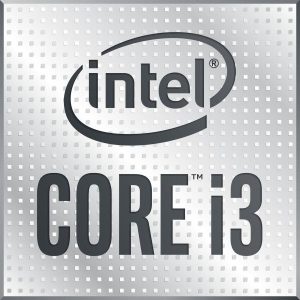Your cart is currently empty!
Any questions? Call us 02038746601 or contact via email sales@starla.uk
Gigabyte GA-Z790 AORUS ELITE AX ICE (1700) (D)
THE SINGULARITY OF POWERAORUS Z790 series gaming motherboards fully optimize the performance within the latest Intel® 13th generation processors with our most capable digital power design ever. Before you would notice, the heat generated from the beastly power consumption is already dealt with by the full metal thermal solution. Not to mention the lightning-fast track…
Description
THE SINGULARITY OF POWER
AORUS Z790 series gaming motherboards fully optimize the performance within the latest Intel® 13th generation processors with our most capable digital power design ever. Before you would notice, the heat generated from the beastly power consumption is already dealt with by the full metal thermal solution. Not to mention the lightning-fast track to the next-gen PCIe 5.0 and the top-tier compatibility of DDR5 memory. Be crowned the king of gaming.
Robust VRM Design
Power in number
All AORUS series gaming motherboards are equipped with an all-digital power design, which delivers the best stability under heavy workloads.
Memory
Memory, to the future
All AORUS series gaming motherboards feature multiple techniques to enhance the performance of DDR5 memory with the best compatibility.
BIOS Engineering
Feature-rich BIOS functions that enable easy access to the best-in-class DDR5 performance.
Achieve Higher DDR5 Memory Frequencies with Ease
DDR5 XMP Booster function provides optimized pre-defined profiles, based on memory IC and PMIC vendor analysis, for effortless performance enhancement and elimination of manual configuration for overclocked DDR5 memory kits.
Accelerate instantly
Boost memory performance instantly.
Streamline overclocking
Easily overclock Native and XMP 3.0 DDR5 memory to higher frequencies.
Automate input
No need to manually configure multiple memory parameters like clock, voltage, and timings.
Integrate database
Built-in database of pre-tuned profiles for different memory IC vendors.
Maximize DDR5 performance with your memory settings
XMP 3.0 User Profile empowers you to optimize your memory settings and achieve the best performance for your system.
SPD Re-defined or retrieve from database
Users can define two empty SPD profiles and transfer them to another computer.
Performance Simulation
Simulate memory performance quickly by inputting clock and timing parameters.
Save/Load Profile
Save and load memory profiles for online sharing.
Boost non-overclockable DDR5 memory frequency
Increase the frequency of non-overclockable DDR5 memory.
One-click Clear Profile
Reset memory settings conveniently.
Hardware Craftsmanship
Maximize DDR5 performance with our advanced technology for an unparalleled gaming experience.
Revolutionary DDR5 Technology
Maximize DDR5 performance with our advanced technology for an unparalleled gaming experience.
Shielded Memory Routing
Memory routing is shielded within the PCB’s inner layer to protect against interference.
Impedance-Optimized Topology
Optimized memory trace width, length, and style lower the overall impedance between the CPU memory controller and modules, enabling higher DDR5 speeds.
Daisy-Chained Routing
Optimized routing eliminates the stub effect, enabling higher memory frequencies and providing professional gamers with a faster and denser system memory experience.
Low Signal Loss PCB
Server grade mid-loss or low-loss PCB material is chosen to lower signal loss inside PCB and maintain DDR5 high speed signal transmission.
Efficient Thermal
Overall Thermal
Every AORUS motherboard is armored with the most advanced, full metal thermal design. These solid heatsinks are forged to keep your system cool while running fast.
VRM Thermal Armor Advanced
High coverage MOSFETs and integrated molded heatsinks improve thermal efficiency by enhancing airflow and heat exchange.
4X Large Surface
The surface area has been increased up to 4X larger compared to traditional heatsinks, resulting in improved heat dissipation from the MOSFETs.
Real One-piece Build
The TRUE single-piece heatsink offers superior cooling performance compared to competitors’ multi-piece designs, thanks to its one-piece construction and larger surface area.
Multi-Cut Design
With its Multi-Cut Design, this heatsink includes multiple channels and inlets to enhance airflow, resulting in improved heat transfer performance.
6mm Heatpipe
6mm heatpipe helps to transfer heat between two heatsinks which improves overall thermal balance of the MOSFETs.
7.5 W/mK Thermal Pad
Optimize hardware performance with our advanced 7.5 W/mK thermal pad for efficient heat dissipation.
2X Copper Enhancement
Enhances system performance with improved heat dissipation, power handling, and seamless overclocking support.
Smart Fan 6
Ensures optimal cooling and quiet operation for your gaming PC, with support for PWM/DC fans and pumps, customizable settings, and intuitive temperature monitoring.
High Current Support
Each fan headers support PWM and DC fan and Water Cooling Pump , and up to 24W (12V x 2A) with Over-Current Protection.
Precision Control
Multiple temperature/fan speed control points for precise fan curve.
Dual Curve Mode
Slope/Stair dual mode for different user scenario.
Fan Stop
Fan can stop completely below users’ specified temperature point.
Smart Fan 6 BIOS UI
Enhance Fan Curve UI
Enhance fan curve control with an expanded number of control points, from 5 to 7, and a larger fan speed graph, enabling users to have more precise and effortless control over fan curve settings.
Slope/Stair Dual Graph Mode
Switch between Slope and Stair modes to adapt to various user scenarios. Slope mode provides a linear fan speed curve, while Stair mode maintains a constant fan speed within specified temperature intervals.
Manual Input
For advanced users, manual input of fan speeds is available for fine-tuning and precise control over the cooling system.
EZ Tuning
Simplify the process with EZ Tuning by setting 4 points on a rough temperature/fan speed scale. Smart Fan 6 will quickly generate a fan curve based on these points.
Fan Curve Profile
Save your customized fan curve profile in the BIOS ROM, ensuring it remains intact even after BIOS updates.
DIY-friendly
Build effortless
Building your own PC is meant to be joyful and effortless. AORUS motherboards are designed to be the most DIY-friendly option available.
Multi-key
A multi-function reset button that can be reconfigured to other function in BIOS for different user scenarios.
RGB Switch
Turn off all lighting effect on motherboard.
Direct-To-BIOS
Boot into BIOS menu directly without pressing any keyboard button.
Safe Mode
Boot into BIOS safe mode to change specific option without losing other BIOS settings.
Q-FLASH PLUS
Update the BIOS easily without installing the CPU, memory and graphics card.
Ultra Durable™
Get everything
GIGABYTE Ultra Durable™ Technology represents our highest standards to provide a platform for gamers that is not only powerful but also durable and reliable. AORUS series motherboard is built to last longer and stand stronger.
Connectivity
Connectivity versatile
Enable the ultimate connection experience with blazing data-transfer speeds through the next generation network, storage, and Wi-Fi connectivity.
Enhancing VR Experiences with Wi-Fi 6E
Wi-Fi 6E enhances VR with faster speeds, lower latency, increased capacity, and stronger security, enabling seamless wireless streaming of high-quality VR games and improved multi-user experiences.
Lower Latency
Lower latency ensures minimal delay between their actions and the corresponding response in online games, resulting in a more responsive and immersive gaming experience.
Increased Capacity
Wi-Fi 6E’s increased capacity ensures smoother gameplay by minimizing congestion and maintaining consistent performance.
Higher Speeds
Faster transmission speeds enable quick downloads, seamless online gaming, and smooth video streaming without interruptions.
Broader spectrum
Wi-Fi 6E’s use of the 6 GHz frequency band provides additional bandwidth, reducing congestion and interference from other devices.
GIGABYTE Ultra-high Gain Antenna
Experience enhanced signal strength with the GIGABYTE Ultra-high gain Antenna, which incorporates a smart antenna function to optimize Wi-Fi signal transmission.
Enjoy reliable gaming audio
High Quailty Sound
Enjoy a high-quality sound experience, which supports 7.1 channel playback, features an advanced microphone array, and offers versatile connectivity options for gaming and entertainment.
Audiophile Grade Capacitors
WIMA and Premium Grade Audio capacitors provide stable current, delivering a studio-quality experience.
Customization
Elevating Performance Together
AORUS series motherboard signifies our dedication to BIOS optimization. Through our community partnership, we’re making next-gen performance more user-friendly.
UEFI BIOS
User friendly Interface
EASY MODE shows important hardware information in one page including CPU clock, Memory, Storage, Fan.
My Favorites
Add constantly used items into the favorite menu for quick access.
Storage Information
Show all kinds of storage information including SATA, PCIE and M.2 interface.
Changelog
List all changes before saving and exiting bios. Quickly review overall settings modification.
Intuitive Load Line Curve
Clearly show each loadline calibration setting in an intuitive curve graph.
GIGABYTE PerfDrive
PerfDrive technology integrates exclusive BIOS settings from GIGABYTE, enabling easy balance of performance, power consumption, and temperature with Intel® Core™ processors.
Optimization Mode
Ensuring high-speed operation of Intel® Core™ CPUs without throttling due to overheating.
Instant 6GHz
Enabling easy overclocking beyond 6GHz on compatible Intel® Core™ CPUs (i9-13900K, i9-13900KF, i7-13700K, and i7-13700KF) through a simple BIOS setting.
Spec Enhance Mode
Allowing Intel® Core™ CPUs to achieve a fine balance between performance and temperature.
E-Core™ Disable Mode
Exclusively allocating CPU resources to the P-core to enhance overclocking and gaming performance while reducing overall power consumption.
Default AORUS skin
When running HWiNFO on a GIGABYTE motherboard, a unique, AORUS-themed skin will be automatically applied as default that is available in bright or dark mode. This AORUS skin can also be manually applied on non-GIGABYTE motherboards.
Memory Timings Monitor
As a result of the great efforts of expert developers from GIGABYTE and HWiNFO, this advanced readout application shows the most detailed memory timing settings ever, and help users monitor their memory performance and gain valuable insights.
Detailed BIOS information
GIGABYTE motherboard users can now check out the detailed BIOS information in real time via HWiNFO, such as status of toggles or tweakers, and the BIOS versions. No more reboot for BIOS check!
Showcase your style
Unleash your creativity with GCC’s customizable lighting effects for your motherboard. Personalize your system with stunning visuals that reflect your individuality and style.
Supercharge your lighting options
Addressable RGB LED headers allow you to customize each LED individually (for ARGB GEN2 devices), and you can easily accomplish this using GCC.
Additional information
| Brand | |
|---|---|
| Warranty |